The internet is essential in 21st century life for education, business and social interaction. As children move up through the school their access to various types of technology increases and it stands to reason that their exploration and curiosity increases too. The positives of the digital world overwhelmingly outweigh the negatives but children, schools and parents all need to be aware of various online risks.
Click CEOP
CEOP helps any child or young person under the age of 18 who is being pressured, forced or tricked into taking part in sexual activity of any kind. This can be something that has taken place either online or in ‘the real world’, or both. The CEOP Safety Centre has clear information and advice on what can be reported to CEOP, the reporting process and what will happen if you do decide to make a report. You can visit the CEOP Safety Centre and make a report directly to CEOP by clicking the Click CEOP button. If you are experiencing online bullying or something else online has worried you please speak to an adult you trust, or you can talk to Childline at any time on 0800 1111 or at www.childline.org.uk.
Safer Internet Day
360 Safe
Parental Controls and Internet Filtering
Whilst your child is in school their internet connection is filtered. We also block access to the App Store for security and safety. Students will only be able to access Apps free of charge from our internal App Portal that are safe for use in school, appropriate for student use and have been selected by staff for use in lessons. Our Designated Safeguarding Lead conducts regular checks on our monitoring and filtering system and investigates any potential concerns, but staff also actively monitor technology use during lesson.
We recommend implementing filtering on your home network via your ISP to help protect your child from inappropriate online content.
Below are guides for implementing parental controls for BT, Virgin and TalkTalk. If you have a different ISP please check their website for details on how to implement parental controls in your home.
You can also enable Apple's “Screen Time” to monitor your child’s activity and set limits on the device. Due to limitations in Screen Time with managed Apple devices you will have to implement and monitor Screen time on the device itself. Please be mindful that occasionally we have to reset student’s devices and this will remove any restrictions you have in place.
Please note that these filters will not be perfect, and you should still be aware of the content your child views online.


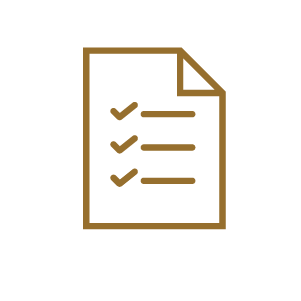

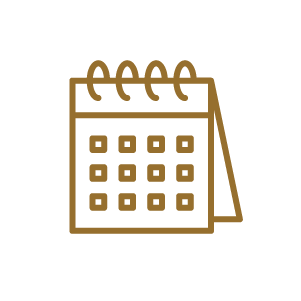

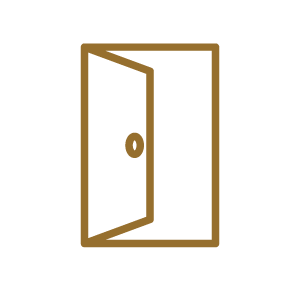

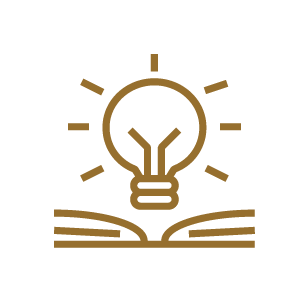



.gif)